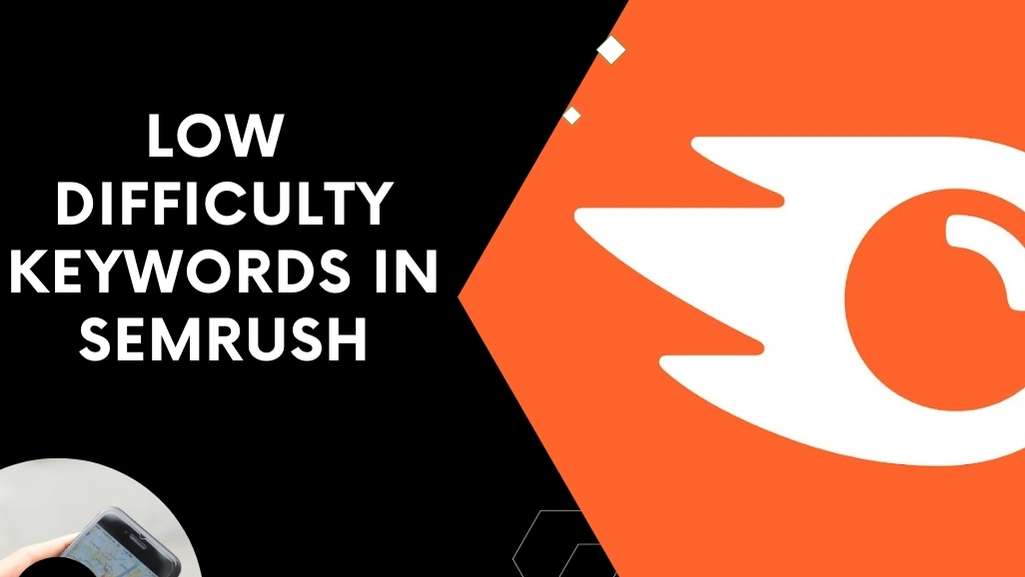Finding the right keywords to target is essential for SEO success. But with so many different keywords to choose from, it can be difficult to know where to start.
One way to narrow down your keyword list is to focus on low difficulty keywords. Low difficulty keywords are easier to rank for than high difficulty keywords, and they can still drive significant traffic to your website.
Semrush is a powerful SEO tool that can help you find low difficulty keywords. In this blog post, we’ll show you how to use Semrush’s filter settings to find low difficulty keywords that are relevant to your business.
What is keyword difficulty?
Keyword difficulty is a metric that measures how difficult it is to rank for a particular keyword in Google’s search results. Keyword difficulty is typically measured on a scale of 0 to 100, with 100 being the most difficult.
There are a number of factors that contribute to keyword difficulty, including:
- The number of websites competing for the keyword
- The quality of the websites competing for the keyword
- The age of the websites competing for the keyword
- The amount of backlinks to the websites competing for the keyword
Why target low difficulty keywords?
There are a number of benefits to targeting low difficulty keywords. First, low difficulty keywords are easier to rank for than high difficulty keywords. This means that you’ll be able to see results from your SEO efforts sooner.
Second, low difficulty keywords can still drive significant traffic to your website. Even if a low difficulty keyword has a relatively low search volume, it can still add up to a lot of traffic over time.
Finally, low difficulty keywords are often more targeted than high difficulty keywords. This means that the people who are searching for low difficulty keywords are more likely to be interested in what you have to offer.
How to find low difficulty keywords in Semrush
To find low difficulty keywords in Semrush, you can use the Keyword Magic Tool. The Keyword Magic Tool is a powerful keyword research tool that can help you find thousands of relevant keywords for your business.
To use the Keyword Magic Tool, simply enter your seed keyword into the search bar. Semrush will then generate a list of relevant keywords, along with their search volume, keyword difficulty, and other metrics.
To filter for low difficulty keywords, click on the “Filters” button and select the following filter settings:
- Keyword Difficulty: 0-50
- Search Volume: 100-10,000
- Competition Level (PPC): 0-50
- Number of Results: 0-10,000
- Trend: Positive or Neutral
Once you have applied these filter settings, Semrush will show you a list of keywords that match your criteria. You can then review the list and select the keywords that you want to target.
Additional tips for finding low difficulty keywords
Here are some additional tips for finding low difficulty keywords in Semrush:
- Use long-tail keywords: Long-tail keywords are more specific and less competitive than short-tail keywords. For example, instead of targeting the keyword “dog food,” you could target the keyword “best dry dog food for small dogs.”
- Use question keywords: Question keywords are keywords that people use when they are searching for information. For example, instead of targeting the keyword “dog training tips,” you could target the keyword “how to train a dog to sit.”
- Use LSI keywords: LSI keywords are keywords that are semantically related to your main keyword. For example, some LSI keywords for the keyword “dog food” include “dog nutrition,” “dog breeds,” and “dog health.”
Conclusion
Finding the right keywords to target is essential for SEO success. By following the tips in this blog post, you can use Semrush to find low difficulty keywords that are relevant to your business and that you can rank for in Google’s search results.
Bonus tips:
- Use the “Related Keywords” tab in the Keyword Magic Tool to find related keywords that you may not have thought of.
- Use the “Keyword Analyzer” tool to get more detailed information about specific keywords, such as their search volume, keyword difficulty, and trend.
- Use the “SERP Analysis” tool to analyze the top ranking pages for a particular keyword. This can help you understand what kind of content you need to create in order to rank for that keyword.
By following these tips, you can use Semrush to find low difficulty keywords that can help you drive traffic to your website and improve your SEO rankings.